How do I find my Tenant ID and Location ID in Meevo?
NOTE: Both the Tenant ID and Location ID need to be provided to us in order for REACH to pull your data from Meevo. Please provide us with this information ASAP to expedite your onboarding process.
1. Login to your Meevo and click on the Meevo logo on the top left-hand side of the screen. Select Business Settings in the menu.
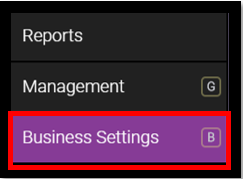
2. Click the Online Booking Settings tile and navigate to the Main tab on the far left-hand side of the screen.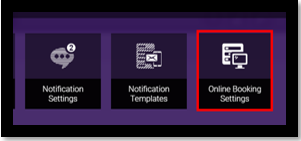
NOTE: If you do not see the Online Booking Settings tile, please follow steps on how to add this by clicking HERE.
3. The Tenant ID is located at the URL in the browser address bar.
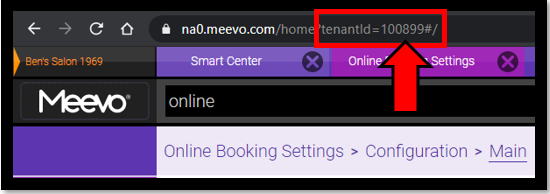
NOTE: This is NOT the Tenant number in the online booking URL in the middle of the page.
4. The Location ID is located at the end of the online booking URL in the middle of the page.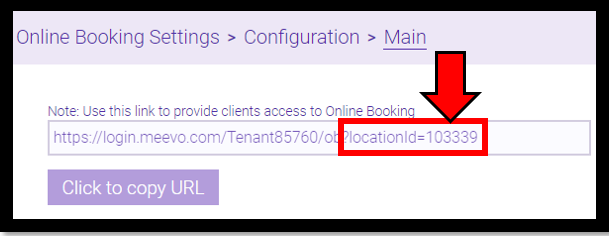
NOTE: For a multi-location business there are 2 Location IDs since each location has a unique ID. There is still only 1 Tenant ID that is shared between both locations.
