This page includes instructions and screenshots about how to cancel your REACH.ai subscription.
While it pains us to see you go, we look forward to an opportunity to partner with you again in the future.
All REACH cancellations are triggered in the REACH dashboard. For identity reasons, we are unable process cancellations through our support ticketing process or over the phone. In order to cancel your subscription, please follow the steps below:
Step 1: Sign in the REACH dashboard located here: dashboard.getreach.ai
Step 2: Click the “Business Settings” dropdown in the top right, then click “Billing”
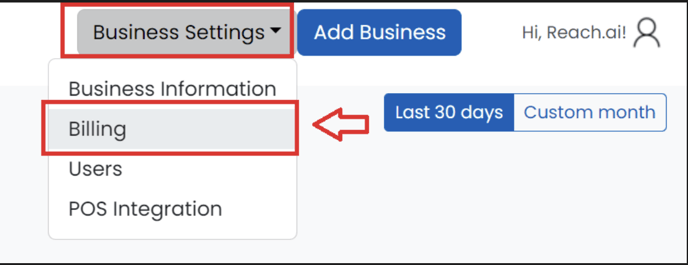
Step 3: On this screen, click the “Cancel” button to the far right of the subscription you’d like to cancel.
![]()
Step 4: Select a cancel reason from the dropdown, then click the Red “Confirm Cancellation” button.
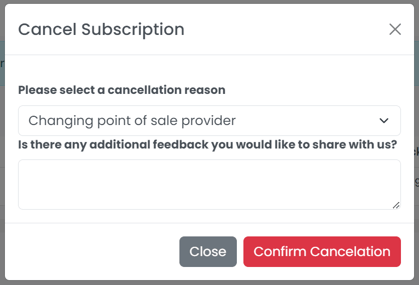
Cancellation Complete: Once you finish step 4 your subscription is now cancelled. You will still have access to the REACH.ai dashboard and all features until your current subscription period expires.
